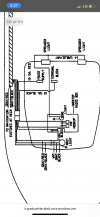You are using an out of date browser. It may not display this or other websites correctly.
You should upgrade or use an alternative browser.
You should upgrade or use an alternative browser.
New Electronics in '97 Sailfish 272.
- Thread starter Richard1572
- Start date
Here is my 1998 Sailfish 272 helm with new Garmin 1243 XSV installed. Left hand installation allowed for co-pilot to help with navigation. I wanted to keep the sight lines foward as clear as possible. Original OX 66 Yamahas, so original guages moved to make room for MFD. AIS and VHF in overhead compartment.
Mustang65fbk
GreatGrady Captain
- Joined
- Jun 4, 2020
- Messages
- 2,963
- Reaction score
- 780
- Points
- 113
- Age
- 40
- Location
- Seattle
- Model
- Seafarer
What's your opinion on the AIS? I've heard they're effective but unless you buy the AIS black box or whatever it's called then you're only receiving other boats information? My concern would be, if all of the other smaller recreational craft out on the water are in the fog with no visibility and boats are only receiving information yet not broadcasting it, how would you know if a boat is close by? A buddy of mine has it on his dad's boat and he rants and raves about it but it seems like in my situation where I'd have to buy a new AIS VHF for around $600 and then the AIS black box to broadcast as well as receive for almost $1k, that it would be a better option to just buy radar instead? I like the clean look of your setup and am likely going to buy a 943xsv for my 04' 228 Seafarer in the near future. Thanks!Here is my 1998 Sailfish 272 helm with new Garmin 1243 XSV installed. Left hand installation allowed for co-pilot to help with navigation. I wanted to keep the sight lines foward as clear as possible. Original OX 66 Yamahas, so original guages moved to make room for MFD. AIS and VHF in overhead compartment.
I did a Garmin VHF 115 and a Garmin AIS 800 Class B, so that I can send and receive AIS. I decided that I wanted to broadcast my position to others via AIS, so that I could be seen. No need to go to a high end VHF once the decision is made that you want to broadcast AIS. I also added the Garmin Phantom 18" Doppler radar, so I can see non AIS boats. Garmin VHF and AIS was $1350 installed.What's your opinion on the AIS? I've heard they're effective but unless you buy the AIS black box or whatever it's called then you're only receiving other boats information? My concern would be, if all of the other smaller recreational craft out on the water are in the fog with no visibility and boats are only receiving information yet not broadcasting it, how would you know if a boat is close by? A buddy of mine has it on his dad's boat and he rants and raves about it but it seems like in my situation where I'd have to buy a new AIS VHF for around $600 and then the AIS black box to broadcast as well as receive for almost $1k, that it would be a better option to just buy radar instead? I like the clean look of your setup and am likely going to buy a 943xsv for my 04' 228 Seafarer in the near future. Thanks!
Mustang65fbk
GreatGrady Captain
- Joined
- Jun 4, 2020
- Messages
- 2,963
- Reaction score
- 780
- Points
- 113
- Age
- 40
- Location
- Seattle
- Model
- Seafarer
The Garmin website is definitely confusing then... On their website they list the VHF 115 but don't say anything about it being AIS compatible like they do with the VHF 215 AIS. So I figured the VHF 215 AIS was the cheapest version of an AIS radio that they offer, which the list price is at $699.99. I figured between that and the AIS 600/800 Blackbox Transceiver being $999.99 that for $1,700 I'd just pay the extra couple hundred dollars and get the Garmin Fantom 18 instead. I think I'll probably still go that route since I've already got a VHF radio and will need a new GPS/fishfinder in the near future that's NMEA 2000 compatible and it would always be great to have radar as well.I did a Garmin VHF 115 and a Garmin AIS 800 Class B, so that I can send and receive AIS. I decided that I wanted to broadcast my position to others via AIS, so that I could be seen. No need to go to a high end VHF once the decision is made that you want to broadcast AIS. I also added the Garmin Phantom 18" Doppler radar, so I can see non AIS boats. Garmin VHF and AIS was $1350 installed.
The Garmin website is confusing. I went to a local dealer and he advised me that the AIS 800 displays it's data on the MFD. I could then choose any VHF, as I didn't need it to be AIS compatible. I chose the Garmin unit to keep all the new electronics in the same family.The Garmin website is definitely confusing then... On their website they list the VHF 115 but don't say anything about it being AIS compatible like they do with the VHF 215 AIS. So I figured the VHF 215 AIS was the cheapest version of an AIS radio that they offer, which the list price is at $699.99. I figured between that and the AIS 600/800 Blackbox Transceiver being $999.99 that for $1,700 I'd just pay the extra couple hundred dollars and get the Garmin Fantom 18 instead. I think I'll probably still go that route since I've already got a VHF radio and will need a new GPS/fishfinder in the near future that's NMEA 2000 compatible and it would always be great to have radar as well.
It is great to have AIS equipped vessels show up on the GPS screen and even better to have them show up when the radar overlay is on in the fog. Being able to see another vessel's speed, direction and whether or not we are on a collision course is helpful in limited visibility. Being able to easily look up their dimensions, helps identify them as well. Since we don't fish our Grady, I added a box to enable our old transducer to talk to the new MFD, instead of blowing the budget for electronics. Currently, we are only interested in depth and water temperature.
SkunkBoat
GreatGrady Captain
- Joined
- Oct 12, 2017
- Messages
- 4,883
- Reaction score
- 1,752
- Points
- 113
- Location
- Manasquan Inlet NJ
- Website
- www.youtube.com
- Model
- Express 265
Garmin AIS 800 Class B is an AIS transponder(transmitter and receiver ) that sends out your info to other boats and displays theirs on the chartplotter and radar screens. If you spend the money on that you can just get a VHF. Its a waste of money to have an Class B and a VHF/AIS receiver.
The VHF/AIS models are just an AIS receiver that displays on the chartplotter and radar screens.
The VHF/AIS models are just an AIS receiver that displays on the chartplotter and radar screens.
Hookup1
GreatGrady Captain
- Joined
- Oct 16, 2007
- Messages
- 3,580
- Reaction score
- 1,013
- Points
- 113
- Age
- 71
- Location
- Cape May, NJ
- Model
- Islander
Depending on where you fish a AIS receive only device that displays target positions on your MFD can be a lifesaver. I'm frequently fishing Delaware Bay near the traffic lanes. On a clear day I have had freighters that will wander out of their lanes. The Garmin MFD's default to AIS alerts on. I got the alert. This freighter could have easily run me down.
We alway worry about "tug boat alley" when running out of Cape May. AIS will point out all the traffic and radar will help identify the tow barges.
No it won't flag small boat without AIS transmit but radar will be your lifesaver.
One important note on radar and chart plotter overlays. The radar always knows where it is pointed (the front of the boat) but the chart plotter needs to be told what direction the boat is pointed in. This way the overlay can be lined up with the boats heading. Without a magnetic heading sensor of some sort (autopilot or separate unit) the radar has to assume heading from the GPS. At 2 knots or faster this is ok but if the boat is moving real slow (like in heavy fog) or get turned around in the current the GPS heading is inaccurate and the overlay can be significantly (dangerously) off. Figure this out on your own boat on a clear day before you get in fog.
Garmin is offering a GPS24xd and a SteadyCast that include magnetic sensors. I'm using GPS24xd for heading but also improved GPS accuracy. StaryCast is a inexpensive heading option (around $100) but not sure it will work on non-Garmin units.
We alway worry about "tug boat alley" when running out of Cape May. AIS will point out all the traffic and radar will help identify the tow barges.
No it won't flag small boat without AIS transmit but radar will be your lifesaver.
One important note on radar and chart plotter overlays. The radar always knows where it is pointed (the front of the boat) but the chart plotter needs to be told what direction the boat is pointed in. This way the overlay can be lined up with the boats heading. Without a magnetic heading sensor of some sort (autopilot or separate unit) the radar has to assume heading from the GPS. At 2 knots or faster this is ok but if the boat is moving real slow (like in heavy fog) or get turned around in the current the GPS heading is inaccurate and the overlay can be significantly (dangerously) off. Figure this out on your own boat on a clear day before you get in fog.
Garmin is offering a GPS24xd and a SteadyCast that include magnetic sensors. I'm using GPS24xd for heading but also improved GPS accuracy. StaryCast is a inexpensive heading option (around $100) but not sure it will work on non-Garmin units.
Last edited:
I started my electronics install today doing a little here and there between Zoom calls. I think I got a lot accomplished given it was between calls but haven’t started modifying the dash yet so there’s not much to see. I got the radome mounted on the roof. Speaking to the Garmin guy at the boat show he told me to mount it forward so that it overhangs the roof. He also said to raise the rear a little so that it would be flat when up on plane and not pointed up in the sky so I made a couple of washers out of ½ starboard I had laying around using a hole saw and used them on the rearward mounting bolts. The total run for the radome network connection and power is going to be maybe 6 feet but they give you probably 30’ of cable. I hate cutting factory cables, especially the network, so I guess I’m just going to make some coils and secure them in the back of the console. I wish you could order your radome with shorter cables. I think they include those long cables for people who are mounting the radome up a sailboat mast. The radar network and power are the only cables I still have to run which go from the from the overhead console to the dash console but that should be pretty easy.
I got the transducer cable and the NMEA2000 cable for the fuel flow sensors run from the rear of the boat up to inside the dash console. I went with a transom mount transduce, long story as to why, not thru hull like the existing transducer. I decided to go up under the gunwales instead of through the chase down under the deck and I’m glad I did as both runs only had about 6” of extra cable. I think if I’d have gone down through the chase, I would have come up short and had to have gotten some extensions. As you can see from the picture, there are a bunch of old cables still in the console as I have not yet removed a single cable, only run new ones. This way I can quickly reinstall the old electronics if I “need” to go out fishing before I finish the installation of the new electronics.
Lastly, now that I have the 1243xsv in hand I was able to do some preliminary test fitting. I think I may be able to get the unit into the console without having to cut the deck above the console but its going to be really tight. Worst case scenario I have to cut out the top of the deck a little but there is a plastic fabricator only a couple of miles from me who could fabricate something.
Next steps are to run the radar cables. Get the power situation sorted up in the dash. I think I’ll add a new fuse box in the console. The radome itself will get connected to the same rocker switch as the old radome. Hook up the fuel flow sensors. I was surprised to find out they also require power, not just their NEMA2000 connection. I will probably add a fuse box back by the batteries as I’m not running 2 power cables all the way up to the dash. I was also surprised to find out you can connect your fuel flow sensors to your sender units so you have a digital fuel gauge but that’s a project for another day. And then button up the NEMA2000 network.
I’ll post further updates as I get things done. Oh, and I apologize for how filthy the boat is but I’m not doing any cleaning just to get the boat filthy again the next day.





I got the transducer cable and the NMEA2000 cable for the fuel flow sensors run from the rear of the boat up to inside the dash console. I went with a transom mount transduce, long story as to why, not thru hull like the existing transducer. I decided to go up under the gunwales instead of through the chase down under the deck and I’m glad I did as both runs only had about 6” of extra cable. I think if I’d have gone down through the chase, I would have come up short and had to have gotten some extensions. As you can see from the picture, there are a bunch of old cables still in the console as I have not yet removed a single cable, only run new ones. This way I can quickly reinstall the old electronics if I “need” to go out fishing before I finish the installation of the new electronics.
Lastly, now that I have the 1243xsv in hand I was able to do some preliminary test fitting. I think I may be able to get the unit into the console without having to cut the deck above the console but its going to be really tight. Worst case scenario I have to cut out the top of the deck a little but there is a plastic fabricator only a couple of miles from me who could fabricate something.
Next steps are to run the radar cables. Get the power situation sorted up in the dash. I think I’ll add a new fuse box in the console. The radome itself will get connected to the same rocker switch as the old radome. Hook up the fuel flow sensors. I was surprised to find out they also require power, not just their NEMA2000 connection. I will probably add a fuse box back by the batteries as I’m not running 2 power cables all the way up to the dash. I was also surprised to find out you can connect your fuel flow sensors to your sender units so you have a digital fuel gauge but that’s a project for another day. And then button up the NEMA2000 network.
I’ll post further updates as I get things done. Oh, and I apologize for how filthy the boat is but I’m not doing any cleaning just to get the boat filthy again the next day.





SkunkBoat
GreatGrady Captain
- Joined
- Oct 12, 2017
- Messages
- 4,883
- Reaction score
- 1,752
- Points
- 113
- Location
- Manasquan Inlet NJ
- Website
- www.youtube.com
- Model
- Express 265
radome on a rocker switch? why? It powers up by the 1243.
IMO run the radar power direct to the 12v fuse panel under the dash (not the hardtop box fuse panel...that is only fed by 10awg wire)
IMO run the radar power direct to the 12v fuse panel under the dash (not the hardtop box fuse panel...that is only fed by 10awg wire)
The factory Furuno radar was installed with the radom switched. I read this was because the radome drew a lot of current and didn’t turn on and off with the head unit but was on anytime there was power. I'll do a little more digging and see how much the Garmin draws and if the radome can be turned off at the unit when not in use. Honestly, I’d prefer not to switch the power to the radom as I could use the extra switch in the panel for my spreader lights. I have a P.O.S. switch in the overhead console I’d like to delete.
I spoke with Garmin marine tech support and asked them about the power draw for the radome when not in use and weather the power should be switched. They confirmed that while the unit will not spin up until commanded to do so by the chart plotter, the radome would always draw power if connected directly to power. They said it may not be an issue connecting it directly to power if I used my boat "a couple of times a week" but that it is best practice to connect it to switch power so that it could be turned off when not is use. Given the switch is already there from the factory, I think I'm going to stick with switched power for the radome. I guess technically a lot of electronic draw some current when powered off but I'd rather be safe than sorry.
SkunkBoat
GreatGrady Captain
- Joined
- Oct 12, 2017
- Messages
- 4,883
- Reaction score
- 1,752
- Points
- 113
- Location
- Manasquan Inlet NJ
- Website
- www.youtube.com
- Model
- Express 265
Do you have a battery switch? If you use that then there is only power when you are on the boat.
If you don't switch the House 12V off when leaving the boat then it can make sense to switch your electronics.
However, the switch is just one more place to have a bad connection and, also, the switch panel is fed by a 10awg orange wire and all of your other stuff is on it (lights, pumps, horn,..) so you can have voltage drop problems. Garmin's instructions (like everybody else) would have you run the power directly to battery or 12V Bus bar using their inline fuse.
The 1243 isn't switched? Your VHF?
The radome is controlled by the 1243 through the Garmin network(ethernet cable). It won't be spinning or transmitting unless you Transmit Radar on the 1243. The 1243 will not recognize that you even have a radar if its not powered because it won't be able to communicate with it. You probably(I'm 99.9% sure) won't even have a Radar menu on the screen until you have power to it. And you have an xHD which has a long spin up/warm up time...
I don't see any benefit(unless you don't switch the House off) and I see a lot of drawbacks.
If you don't switch the House 12V off when leaving the boat then it can make sense to switch your electronics.
However, the switch is just one more place to have a bad connection and, also, the switch panel is fed by a 10awg orange wire and all of your other stuff is on it (lights, pumps, horn,..) so you can have voltage drop problems. Garmin's instructions (like everybody else) would have you run the power directly to battery or 12V Bus bar using their inline fuse.
The 1243 isn't switched? Your VHF?
The radome is controlled by the 1243 through the Garmin network(ethernet cable). It won't be spinning or transmitting unless you Transmit Radar on the 1243. The 1243 will not recognize that you even have a radar if its not powered because it won't be able to communicate with it. You probably(I'm 99.9% sure) won't even have a Radar menu on the screen until you have power to it. And you have an xHD which has a long spin up/warm up time...
I don't see any benefit(unless you don't switch the House off) and I see a lot of drawbacks.
Hookup1
GreatGrady Captain
- Joined
- Oct 16, 2007
- Messages
- 3,580
- Reaction score
- 1,013
- Points
- 113
- Age
- 71
- Location
- Cape May, NJ
- Model
- Islander
With the Garmin network everything is in low power standby. When you turn on one of the mfd’s everything if fully powered up. Drain may not be enough to drain your batters. But if that isn’t acceptable you leave your charger on (I do!) or master switch all the electronics.
I hadn’t thought about the impact of the network device being powered off. I guess it could confuse the MFD. Also having the radome on the same circuit as the pumps is concerning as well. I keep my boat connected to shore power anytime its on the trailer at home so I really don’t need to worry about running the battery down during sitting. If I’m ever away from shore power for an extended time, like for a long trailer ride which is rare, I can shut off the battery switches. I think I’ll add a fuse block in the console and wire the MFD, NEMA200 Network and radome to it. The last consideration will be the best source of power and ground going to that fuse block.
SkunkBoat
GreatGrady Captain
- Joined
- Oct 12, 2017
- Messages
- 4,883
- Reaction score
- 1,752
- Points
- 113
- Location
- Manasquan Inlet NJ
- Website
- www.youtube.com
- Model
- Express 265
A quick fix is to replace your "red button" 40A breaker on your 12V House feed with a Breaker/Switch like a Bussman CB185-40.
Then you can shut off everything at once and not effect your battery switches/charging.
Those red button breakers suck anyways.
Then you can shut off everything at once and not effect your battery switches/charging.
Those red button breakers suck anyways.
I have a question. I was working in the overhead console thinking about deleting the fuse block that is up there and found something I don’t understand. There is a positive and negative going to the fuse block (P1 & G1) that is switched by the house bank switch, which makes sense but then there is a second set of wires which I thought were the spreader lights but they are actually supply wires wired directly to the posts on the house battery (P2 & G2) so even with all the battery switches off, P2 is still hot. Any idea the purpose of the wires that are directly wired to the battery posts. They look pretty factory to me as they appear to be inside the factory wiring bundles but maybe not, I don’t know.


Last edited:
Thanks! I think I'll delete that and disconnect them from the battery. My vhf is not connected to them anyway. I understand the concept fo the radio always having power, kind of like a bilge pump, but I think I'll just keep it simple and keep the vhf connected to the switched fuse block.